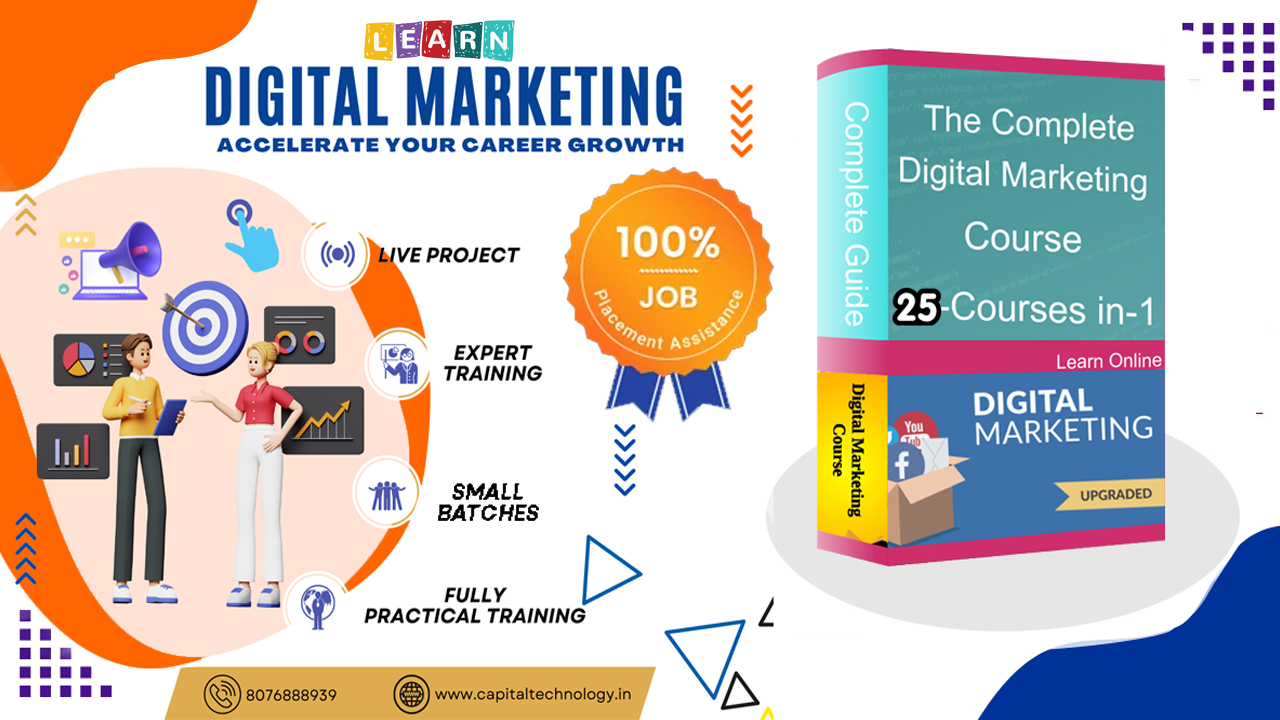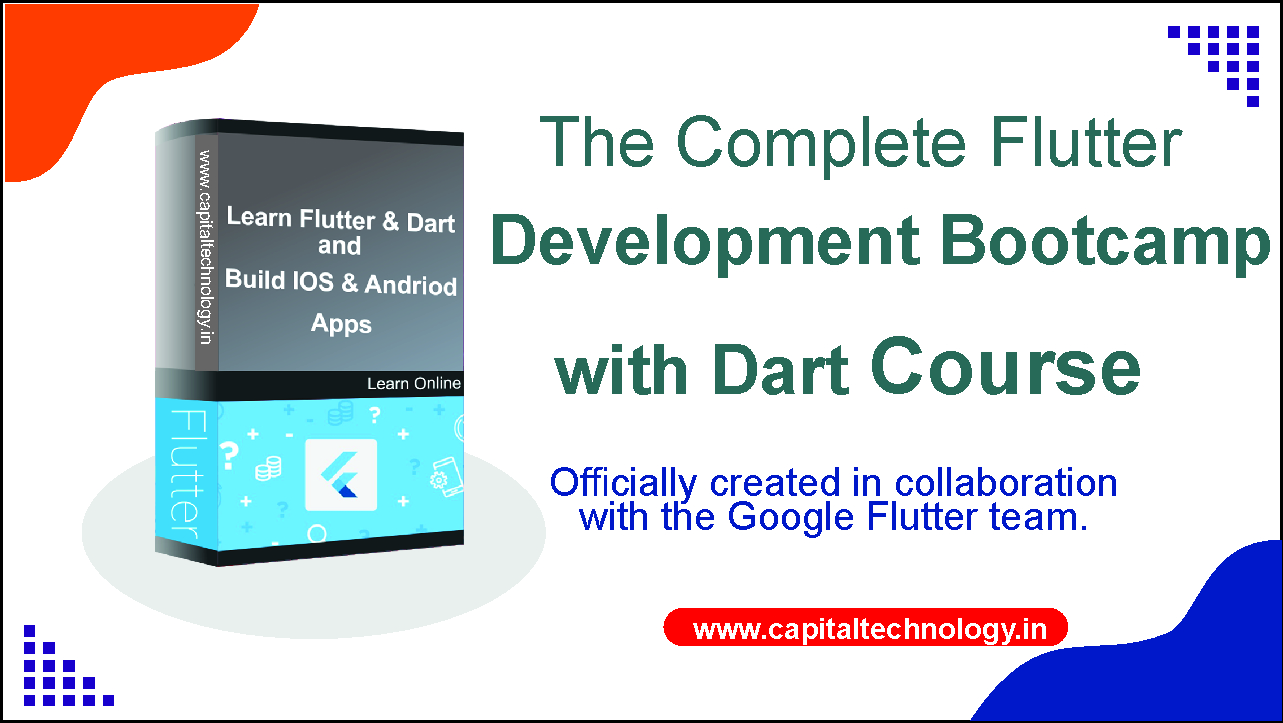50.0%
50.0%
₹ 10000 / ₹ 5000
CTTC Advance Complete WordPress Website Course
WordPress is a highly popular and widely-used content management system (CMS) and website creation platform. It allows individuals, businesses, and organizations to build, manage, and publish content on the internet with ease. In this Course you will Learn. Content Management System (CMS), Open-Source Software, User-Friendly Interface, Themes, Plugins, Blogging Capabilities, Search Engine Optimization (SEO), Community and Support, Regular Updates, Regular Updates.
Enroll Now
What you'll learn
Introduction to WordPress
Getting Started with WordPress
Website Design and Customization
Content Management
Search Engine Optimization (SEO)
Security and Performance
Commerce with WooCommerce (optional)
Advanced Topics (optional)
Troubleshooting and Maintenance
Launching and Growing Your Website
WordPress Development
Community Engagement and Resources
WE ENHANCE YOUR TALENT
Syllabus

Subject : WordPress CMS
Reset through PhpMyAdmin | Website Tutorials
Forgot Wordpress Website's Password
How to add a Search Box/Bar in Menu for Wordpress Website
How to make Complete Website with Wordpress in just 1 Hour.
How to add Facebook Reactions in your Wordpress Website.
|| PROBLEM || Wordpress links not working after changing permalinks || SOLVED ||
Settings section in Wordpress
Import & Export Tools. (Hindi/Urdu)
Direct Link
11.) Wordpress Tools || Explanation of Press This
Users and their Roles in Wordpress
9.) How to use Wordpress Plugins with explanation of 'Contact us' & 'Facebook Like Us' Plugin.
8.) How to use Widgets in wordpress || Also Header & Background Image Explanation (Hindi/Urdu)
Theme Installation & Customization
How to create Dropdown Menu with Submenus
How to Add Pages & How to use Media Library
Categories & Tags
Posts
Dashboard/Admin Panel & Profile
How to Download and Install Wordpress Setup
How to Download and Install Wamp Server
Wordpress Tutorials Introduction
Subject : WordPress Masterclass (DM)
594 - Blogging Assignment
593 - 30 Blog Post Templates With 120 Examples
592 - Guest Blogging
591 - Trending vs Evergreen Content
590 - Disappearing Ads Fix
589 - Set Up Auto Ads
588 - Set Up Google AdSense
587 - Google AdSense
586 - Monetize with Ads
585 - Blogging Introduction
584 - WooCommerce Assignment
583 - Fulfill Orders
582 - Add Images to Categories
581 - Create a Coupon Code
580 - Add Payment Methods
579 - Add Shipping
578 - Add Taxes
577 - WooCommerce Settings
576 - Customize Shop Page
575 - Create a Grouped Product
574 - Create an Affiliate Product
573 - Create a Digital Product
572 - Create a Service Product
571 - Create a Variable Product
570 - Remove the Sidebar
569 - Create a Simple Product
568 - WooCommerce Basic Setup
567 - WooCommerce Introduction
566 - Element or Templates Customizations Assignment
565 - After Designing
564 - Design Contact Page
563 - Design Resources Page Part 2
562 - Design Resources Page
561 - Design About Page
560 - Design Courses Page Column Template
559 - Design Courses Page Column Design
558 - Design Courses Page ATF
557 - Design Start Here Page Templating Your Content
556 - Design Start Here Page Adding Content
555 - Design Start Here Page Template Editing
554 - Optimizations Assignment
553 - Tablet Design UI
552 - Tablet Design UX
551 - Mobile Design UI
550 - Mobile Design UX
549 – Support
548 - Further Optimizations
547 - Leverage Browser Caching
546 - Home Site URL Corrections
545 - Cloudflare CDN
544 - SSL CDN Compatibility
543 - SSL Site Lock CDN
542 - Reduce Server Response Time
541 - Eliminate Rendering blocking JavaScript CSS
540 - PNG to JPG Conversion
539 - Image Loading Speed
538 - Speed Test Your Website
537 - Introduction UI vs UX vs CX
536 - Element or Home Page Design Assignment
535 - Home Page Design Analysis
534 - Scrolling Menu
533 - Showcase Section Part 2
532 - Showcase Section Part 1
531 - Email Opting Version 2
530 - Email Opting Version 1 Part 2
529 - Email Opting Version 1 Part 1
528 - Social Proof
527 - CTA Button
526 – Description
525 – Title
524 - Home Page Design Background Part 2
523 - Home Page Design Background Part 1
522 - Designing with Element or Assignment
521 - Anatomy of Sections
520 - Match Your Menu Footer Colors
519 - Set Global Values Colors
518 - Match Your Menu Footer Fonts
517 - Set Global Values Fonts
516 - Dashboard Functions
515 - Home Page Predesign
514 - Element or Settings
513 - Introduction Designing with Element or
512 - Making Your Website Professional
511 - Commenting System
510 - Affiliate Marketing Links
509 - Resources Page
508 - Start Here Page
507 - Copy Success
506 - Tailor Your Website
505 - Match Logo into Favicon
504 - Create Your Logo
503 - Introduction Making Your Website Professional
502 - Privacy Policy Terms of Service Assignment
501 - Add a Terms and Conditions Page
500 - Cookie Consent
499 - Make Your Plugins GDPR Compliant
498 - Create a Privacy Policy Page
497 - Privacy Policy GDPR
496 - Plugins Assignment
495 - Image Optimization Compression
494 - Email Opting Forms Emails
493 - Email Opting Setup
492 - Email Opting Business Email
491 - Track Shorten Links
490 - Contact Form
489 - Block Spam
488 - Improve Search Rankings Posts
487 - Google Search Console
486 - Improve Search Rankings Setup
485 - Speed Up Your Website
484 - Website Analytics
483 - Secure Your Website
482 - Backup Your Website
481 - How to Use Plugins
480 - Plugins Introduction
479 - Building Your First Website Assignment
478 - Dashboard Cleanup
477 - Make Your Website Mobile Friendly
476 - Customize Your Footer
475 - Change Your Site Icon
474 - Sidebar Design
473 - Post Settings Blog Design
472 - Categories Tags
471 - Customize Video Posts
468 - Set Your Custom Menu
470 - Write a Post
469 - Publish Your Website
467 - Design Resources
466 - Edit Your Home Page
465 - Pages Posts Editor Blocks
464 - Pages Posts Editor Introduction Gutenberg
463 - Set Your Home Page
461 - Getting Started Assignment
460 - Required Theme Plugins
459 - Installing a WordPress Theme
458 - Navigating WordPress
457 - Logging In
456 - Install WordPress Using Bluehost
455 - WordPress FAQ
454 - How to Use This Course
453 - WordPress Website Introduction